QQ扫一扫联系


今天用代码实现编辑器 从Project 复制prefab到 Hierarchy
用代码实现如下的效果:
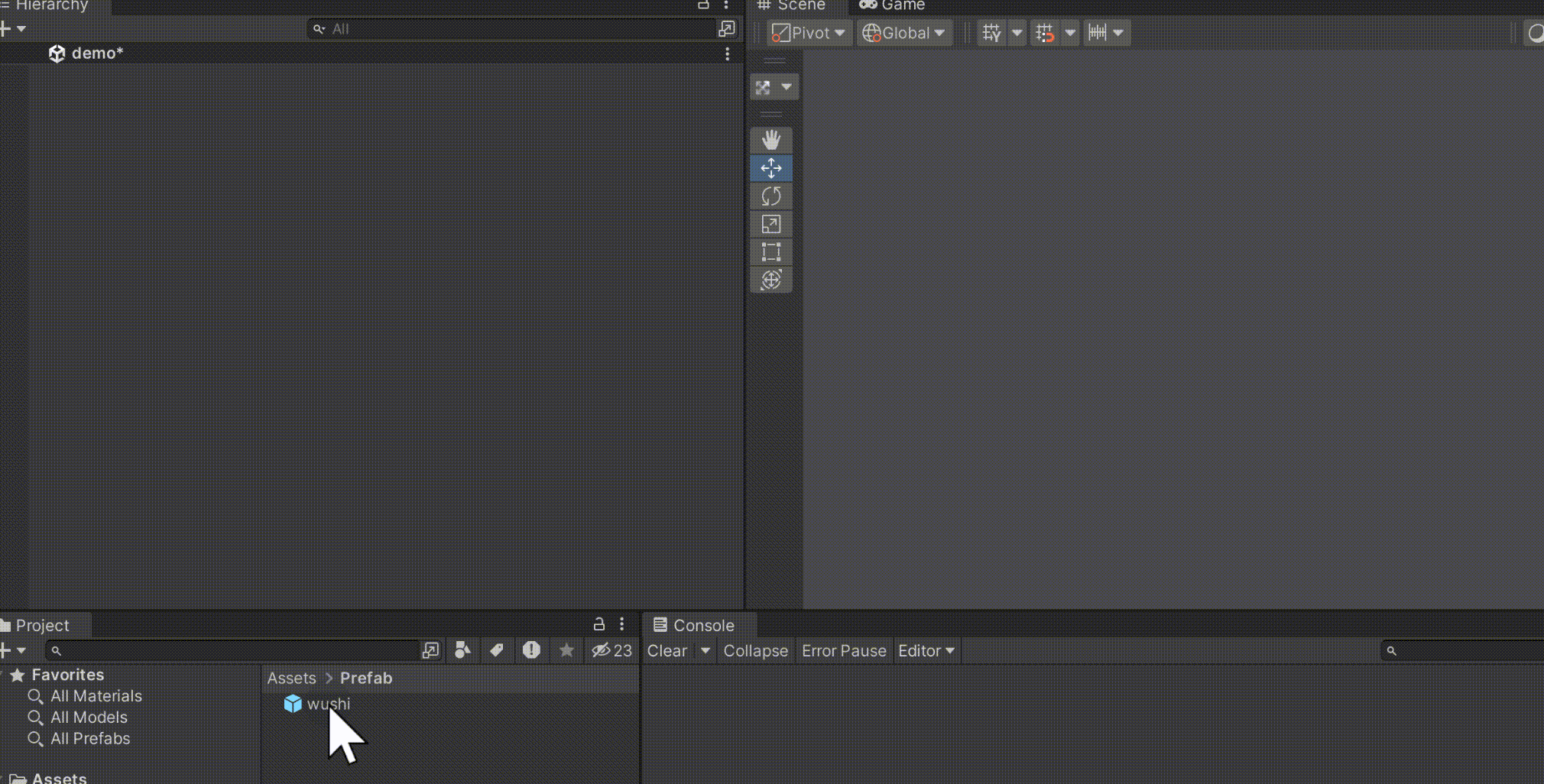
using Sirenix.OdinInspector.Editor;
using Sirenix.Utilities.Editor;
using UnityEditor;
using Sirenix.OdinInspector;
using UnityEngine;
namespace Editor.Tools
{
public class IndexWindow : OdinMenuEditorWindow
{
[MenuItem("MyTools/工作台")]
private static void OpenWindow()
{
IndexWindow window = GetWindow<IndexWindow>();
window.titleContent = new GUIContent("工作台", EditorIcons.Pen.Active);
window.Show();
}
protected override OdinMenuTree BuildMenuTree()
{
OdinMenuTree tree = new OdinMenuTree();
tree.Add("开发工具", new DevelopWindow());
return tree;
}
}
public class DevelopWindow
{
[Button("复制 wushi.prefab到 Hierarchy", ButtonSizes.Large)]
[GUIColor("GetButtonColor")]
public void CopyPrefabFromProject()
{
string path = "Assets/Prefab/wushi.prefab";
GameObject obj = AssetDatabase.LoadAssetAtPath<GameObject>(path);
GameObject wushi = (GameObject)PrefabUtility.InstantiatePrefab(obj);
PrefabUtility.UnpackPrefabInstance(wushi, PrefabUnpackMode.Completely, InteractionMode.UserAction);
EditorUtility.DisplayDialog("系统提示", "复制完成", "我知道了");
}
[Button("删除 wushi.prefab从 Hierarchy", ButtonSizes.Large)]
[GUIColor(0.1f, 0.9f, 0.7f)]
public void DeletePrefabFromHierarchy()
{
GameObject obj = GameObject.Find("wushi");
Object.DestroyImmediate(obj);
EditorUtility.DisplayDialog("系统提示", "删除完成", "我知道了");
}
#if UNITY_EDITOR
private static Color GetButtonColor()
{
GUIHelper.RequestRepaint();
return Color.HSVToRGB(Mathf.Cos((float)EditorApplication.timeSinceStartup + 1f) * 0.225f + 0.325f, 1, 1);
}
#endif
}
}
效果如下:
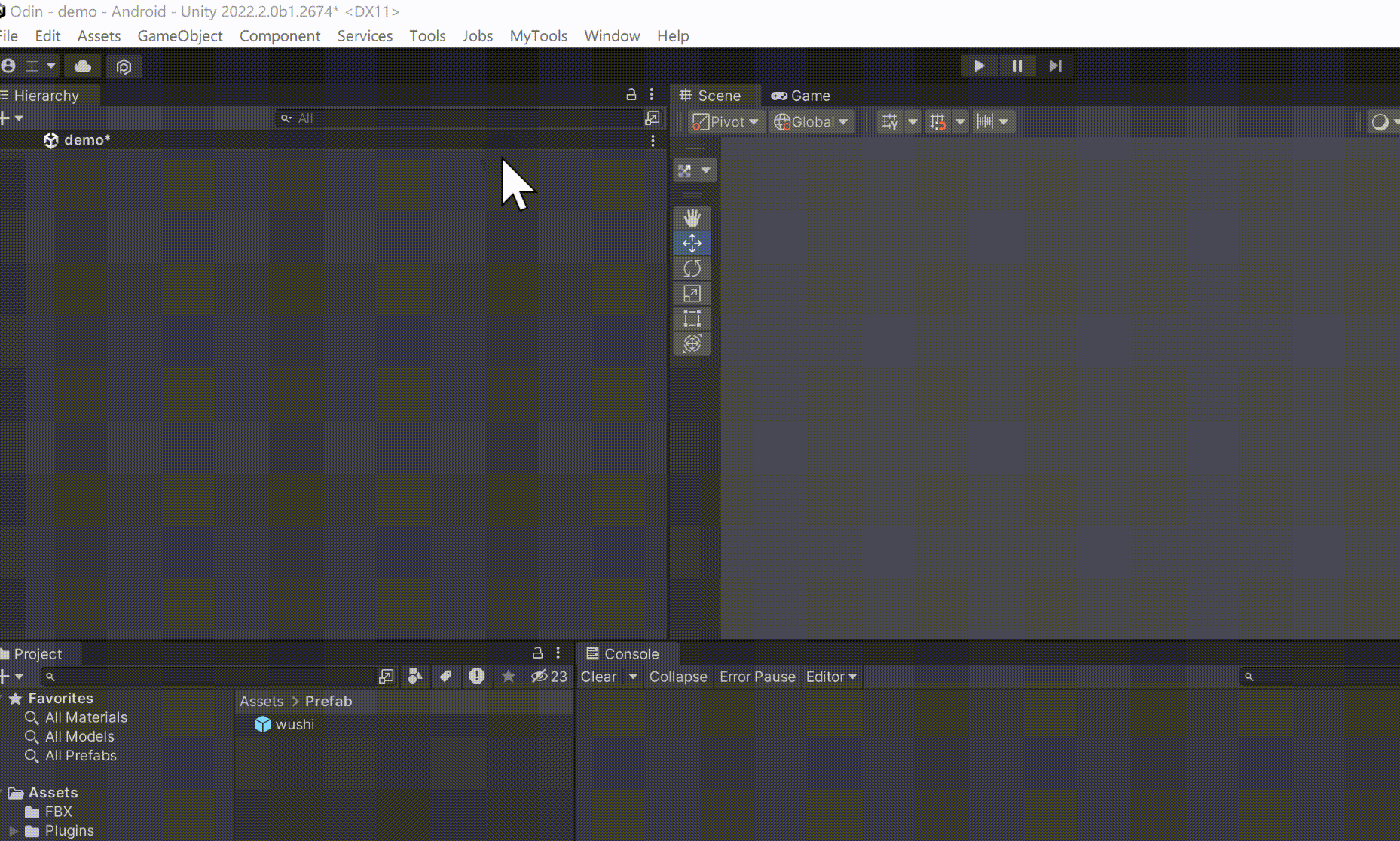
当然,你直接 Instantiate创建,再改名字行不行?实现效果当然可以,但是编辑器开发,还是用编辑器提供的方法更好。
[Button("复制 wushi.prefab到 Hierarchy", ButtonSizes.Large)]
[GUIColor("GetButtonColor")]
public void InstantiatePrefabFromProject()
{
string path = "Assets/Prefab/wushi.prefab";
GameObject obj = AssetDatabase.LoadAssetAtPath<GameObject>(path);
GameObject prefab = Object.Instantiate(obj);
prefab.name = "wushi";
EditorUtility.DisplayDialog("系统提示", "复制完成", "我知道了");
}
