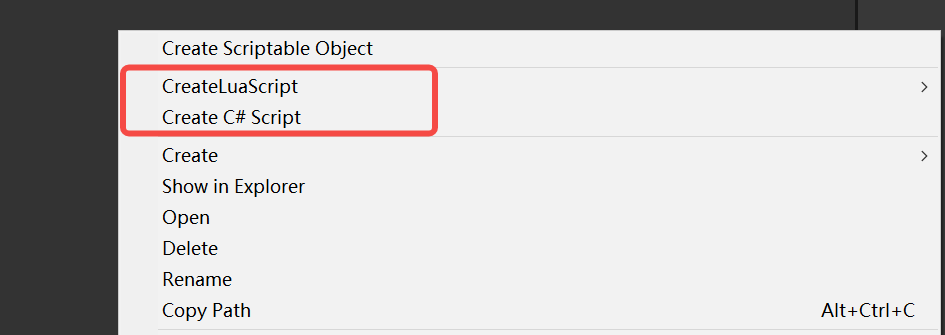实现Unity自定义创建C#脚本,和Unity自己的创建方式一样的,修改Unity的模板的方式,只能修改自己Unity,他人的PC相同的项目也不会生效。今天写一个在Unity工程里的适用的方法。随着工程,不魔改Unity编辑器安装目录下的模板。
例如 模板内容:
//******************************************************************************
// * Copyright © 2022-2023 这里自定义修改.All rights reserved.
// *------------------------------------------------------------------------
// * 文件:ClassName.cs
// * 作者:Author
// * 日期:Created by XXXX on Time
// * 项目:XXXX项目
// * 功能:Nothing
//*******************************************************************************/
using System.Collections;
using System.Collections.Generic;
using UnityEngine;
public class ClassName : MonoBehaviour
{
// "Start"在第一帧更新之前被调用。
void Start()
{
}
// "Update"在每一帧更新时被调用。
void Update()
{
}
}
脚本:
//****************************************************
// * Copyright © 2022-2023 这里自定义修改.All rights reserved.
// *------------------------------------------------------------------------
// * 文件:CreateCSharpTemplate
// * 作者:wangyin
// * 日期:Created by 2023/3/7
// * 功能:C#脚本创建模板
// *****************************************************/
using UnityEngine;
using UnityEditor.ProjectWindowCallback;
using System.IO;
using UnityEditor;
using System.Diagnostics;
public class CreateCSharpTemplate
{
//文件夹前用特殊符号 、空格 或者数字开头,显示在最上面
[MenuItem("Assets/ Create C# Script", false, 1)]
public static void CreateCSharpScript()
{
//创建C# 类
ProjectWindowUtil.StartNameEditingIfProjectWindowExists(0, ScriptableObject.CreateInstance<CreateCSharpTemplateAction>(), "NewCSharpScript.cs", null, "Assets");
}
//创建C# 类
private static void CreateNewCSharpScript(string path, string fileName)
{
string templatePath = "Assets/Debug/WangYin/Test/Editor/Templates/MonoBehaviourTemplate.cs.txt";
// 获取当前Git用户名
string userName = ExecuteGitCommand();
string currentTime = System.DateTime.Now.ToString("yyyy-MM-dd HH:mm:ss");
string templateContent = File.ReadAllText(templatePath);
//templateContent = string.Format(templateContent, fileName, userName, currentTime, fileName);
templateContent = templateContent.Replace("ClassName", fileName);
templateContent = templateContent.Replace("Author", userName);
templateContent = templateContent.Replace("Time", currentTime);
File.WriteAllText(path, templateContent);
AssetDatabase.Refresh();
}
//用CMD获取GIt里的用户名
static string ExecuteGitCommand()
{
Process process = new Process();
process.StartInfo.FileName = "git";
process.StartInfo.Arguments = "config user.name";
process.StartInfo.UseShellExecute = false;
process.StartInfo.RedirectStandardOutput = true;
process.Start();
string output = process.StandardOutput.ReadToEnd();
process.WaitForExit();
return output.Trim();
}
//创建C#类
private class CreateCSharpTemplateAction : EndNameEditAction
{
public override void Action(int instanceId, string pathName, string resourceFile)
{
string fileName = Path.GetFileNameWithoutExtension(pathName);
CreateNewCSharpScript(pathName, fileName);
}
}
}
脚本文件和模板文件放到工程里的Editor下。
比如 模板文件路径:
Assets/Debug/WangYin/Test/Editor/Templates/MonoBehaviourTemplate.cs.txt
代码文件路径:
Assets/Debug/WangYin/Test/Editor/CreateCSharpTemplate.cs
使用上述的方式创建即可,或者直接到代码里,如下:
//****************************************************
// * Copyright © 2022-2023 这里自定义修改.All rights reserved.
// *------------------------------------------------------------------------
// * 文件:CreateLuaTemplate
// * 作者:wangyin
// * 日期:Created by 2023/3/28
// * 功能:Lua脚本创建模板
// *****************************************************/
using UnityEngine;
using UnityEditor.ProjectWindowCallback;
using System.IO;
using UnityEditor;
using System.Diagnostics;
using System.Text;
public class CreateLuaTemplate
{
//文件夹前用特殊符号 、空格 或者数字开头,显示在最上面
[MenuItem("Assets/ CreateLuaScript/ClassScript", false, 1)]
public static void CreateNewLuaScript()
{
//创建Lua结构类
ProjectWindowUtil.StartNameEditingIfProjectWindowExists(0, ScriptableObject.CreateInstance<CreateLuaTemplateAction>(), "NewLuaScript.lua", null, "Assets");
}
//创建Lua结构类
private static void CreateNewLuaScript(string path, string fileName)
{
// 获取当前Git用户名
string userName = ExecuteGitCommand();
string currentTime = System.DateTime.Now.ToString("yyyy/MM/dd");
string content = $"--{fileName}.lua\n" +
$"--{userName}\n" +
$"--{currentTime}\n" +
$"--des: {fileName} 基础结构\n" +
"----------------------------------------" + "\n" +
"-- 定义类" + "\n" +
$"local {fileName} = Class(\"{fileName}\")\n\n" +
$"{fileName} = {{}}\n" +
$"{fileName}.__index = {fileName} -- 指定元表中的__index元素,用于实现类的继承\n\n" +
"-- 定义构造函数" + "\n" +
"-- newinfo, target为模板数据,不使用删除即可" + "\n" +
$"function {fileName}:New(newinfo, target)\n" +
" local o = {Anchor = newinfo, FollowTarget = target}" + "\n" +
" local instance = setmetatable(o, self) -- 使用setmetatable创建一个实例,并指定元表为self" + "\n" +
" return instance" + "\n" +
"end" + "\n\n" +
$"return {fileName}";
File.WriteAllText(path, content);
AssetDatabase.Refresh();
}
//用CMD获取GIt里的用户名
static string ExecuteGitCommand()
{
Process process = new Process();
process.StartInfo.FileName = "git";
process.StartInfo.Arguments = "config user.name";
process.StartInfo.UseShellExecute = false;
process.StartInfo.RedirectStandardOutput = true;
process.Start();
string output = process.StandardOutput.ReadToEnd();
process.WaitForExit();
return output.Trim();
}
//创建Lua结构类
private class CreateLuaTemplateAction : EndNameEditAction
{
public override void Action(int instanceId, string pathName, string resourceFile)
{
string fileName = Path.GetFileNameWithoutExtension(pathName);
CreateNewLuaScript(pathName, fileName);
}
}
}
入口:在Project面板鼠标右击,点击CreateC#Script 或者CreateLuaScript 即可