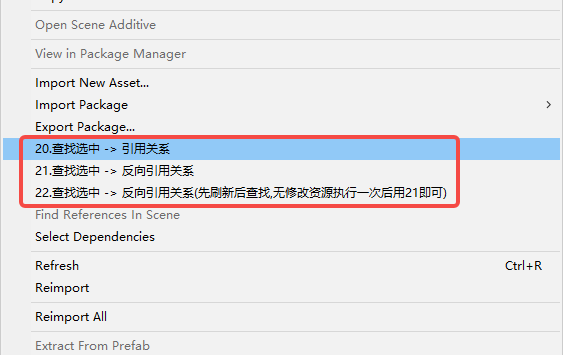Unity的资源反向引用查询,指的是在Unity编辑器中查找指定资源被哪些其他资源引用。由于Unity默认不支持反向查询,所以需要使用代码实现。
具体实现方法是通过遍历所有的资源文件,获取每个资源文件的依赖关系,并将依赖关系记录到一个配置文件中。然后在查询时,读取这个配置文件,根据目标资源查找其被哪些其他资源引用。
相比正向查询,反向查询需要更多的计算和存储资源依赖信息,因此比较耗费性能和空间。但是,反向查询对于资源的优化、重构和清理非常有用,可以帮助开发者快速找到哪些资源没有被引用,进而进行删除或者其他操作。
实现一个查找资源引用关系的工具。
菜单项 "Assets/20.查找选中 -> 引用关系" 实现了查找选中资源的依赖关系,并在控制台输出结果。
菜单项 "Assets/21.查找选中 -> 反向引用关系" 实现了查找选中资源的反向引用关系,并在控制台输出结果。
菜单项 "Assets/22.查找选中 -> 反向引用关系(先刷新后查找,无修改资源执行一次后用21即可)" 实现了执行反向引用关系查找前,先刷新资源依赖信息。
菜单项 "GM/导出所有资源的反向引用" 实现了将所有资源的反向引用关系导出为CSV文件,并在输出文件位置打开该CSV文件。
菜单项 "GM/导出所有没有引用的 Texture、Sprite、Shader" 实现了将所有没有其他资源引用的Texture、Sprite、Shader导出为CSV文件,并在输出文件位置打开该CSV文件。
菜单项 "GM/刷新 扫描 Prefab、Material、Scene 的引用 config" 实现了刷新Prefab、Material、Scene的引用关系信息。
菜单项 "GM/刷新 扫描 Texture、Sprite 的引用 config" 实现了刷新Texture、Sprite的引用关系信息。
/*----------------------------------------------------------------
Created by 王银
文件名: DependenciesConfig
创建时间: 2022/10/21
----------------------------------------------------------------*/
using System.Collections.Generic;
using System.IO;
using Sirenix.OdinInspector;
using UnityEditor;
using UnityEngine;
[CreateAssetMenu(fileName = "DependenciesConfigs", menuName = "CreatConfig/DependenciesConfig")]
public class DependenciesConfig : SerializedScriptableObject
{
private static DependenciesConfig _inst;
//单例
public static DependenciesConfig Inst
{
get
{
if (_inst == null)
{
_inst = LoadAndCreatAssets();
EditorUtility.SetDirty(_inst);
}
return _inst;
}
}
//加载或者创建Asset
private static DependenciesConfig LoadAndCreatAssets()
{
DependenciesConfig asset = GetDependenciesConfig();
if (asset == null)
{
string _assetPath = "Assets/Debug/WangYin/Test/Editor/Config/DependenciesConfigs.asset";
if (File.Exists(_assetPath))
File.Delete(_assetPath);
asset = CreateInstance<DependenciesConfig>();
string directory = Path.GetDirectoryName(_assetPath);
if (!Directory.Exists(directory))
{
Directory.CreateDirectory(directory);
}
AssetDatabase.CreateAsset(asset, _assetPath);
AssetDatabase.SaveAssets();
}
return asset;
}
//依赖列表
[LabelText("资源依赖暂存表")]
[ShowInInspector]
[ReadOnly]
[DictionaryDrawerSettings(IsReadOnly = true, KeyLabel = "资源Path : key ", ValueLabel = "Key的反向引用列表"), PropertyOrder(1)]
public Dictionary<string, List<string>> dDependencies = new Dictionary<string, List<string>>();
[LabelText("无依赖的资源 暂存表")]
[ShowInInspector]
[ListDrawerSettings(IsReadOnly = true), PropertyOrder(3)]
public List<string> noDependenciesList = new List<string>();
public Dictionary<string, List<string>> GetDependencies()
{
return dDependencies;
}
public List<string> GetNoDependenciesList()
{
return noDependenciesList;
}
[Button(ButtonSizes.Large), LabelText("点击扫描Prefab、Material、Scene"), GUIColor(0.6f, 0.1f, 0.6f), PropertyOrder(-1)]
public void FindReverseDependencies()
{
dDependencies.Clear();
var sw = new System.Diagnostics.Stopwatch();
sw.Start();
string[] guids = AssetDatabase.FindAssets("t:Prefab t:Material t:Scene");
for (int i = 0; i < guids.Length; i++)
{
string path = AssetDatabase.GUIDToAssetPath(guids[i]);
if (EditorUtility.DisplayCancelableProgressBar($"扫描中{i + 1}/{guids.Length}", path, (float)(i + 1) / guids.Length))
{
EditorUtility.ClearProgressBar();
return;
}
foreach (var dependenciePath in AssetDatabase.GetDependencies(path, false))
{
if (dDependencies.TryGetValue(dependenciePath, out List<string> list))
{
if (!list.Contains(path))
list.Add(path);
}
else
{
dDependencies.Add(dependenciePath, new List<string>() { path });
}
}
}
EditorUtility.ClearProgressBar();
Debug.Log("扫描结束");
sw.Stop();
// 获取当前实例测量得出的总时间
double seconds = sw.Elapsed.TotalSeconds;
//打印代码执行时间
Debug.Log($"整个流程耗时:{seconds} 秒。");
EditorUtility.SetDirty(Inst);
AssetDatabase.SaveAssets();
AssetDatabase.Refresh();
}
public static DependenciesConfig GetDependenciesConfig()
{
var path = "Assets/Debug/WangYin/Test/Editor/Config/DependenciesConfigs.asset";
return GetDataByAssetPath(path) as DependenciesConfig;
}
public static Object GetDataByAssetPath(string assetPath)
{
return AssetDatabase.LoadAssetAtPath<Object>(assetPath);
}
[Button(ButtonSizes.Large), LabelText("点击扫描 Texture、Sprite、Shader"), GUIColor(0.3f, 0.8f, 0.3f), PropertyOrder(2)]
public void FindNoReverseDependencies()
{
noDependenciesList.Clear();
var sw = new System.Diagnostics.Stopwatch();
sw.Start();
string[] guids = AssetDatabase.FindAssets("t:Texture t:Sprite t:Shader");
for (int i = 0; i < guids.Length; i++)
{
string path = AssetDatabase.GUIDToAssetPath(guids[i]);
if (EditorUtility.DisplayCancelableProgressBar($"扫描中{i + 1}/{guids.Length}", path, (float)(i + 1) / guids.Length))
{
EditorUtility.ClearProgressBar();
return;
}
if (!dDependencies.TryGetValue(path, out List<string> list) || list.Count == 0)
{
if (!noDependenciesList.Contains(path))
noDependenciesList.Add(path);
}
}
EditorUtility.ClearProgressBar();
Debug.Log("扫描结束");
sw.Stop();
// 获取当前实例测量得出的总时间
double seconds = sw.Elapsed.TotalSeconds;
//打印代码执行时间
Debug.Log($"整个流程耗时:{seconds} 秒。");
EditorUtility.SetDirty(Inst);
AssetDatabase.SaveAssets();
AssetDatabase.Refresh();
}
}
/*----------------------------------------------------------------
Created by 王银
文件名: DependenciesConfig
创建时间: 2022/10/21
----------------------------------------------------------------*/
using System.Collections.Generic;
using System.IO;
using System.Text;
using UnityEditor;
using UnityEngine;
using Object = UnityEngine.Object;
public static class ReferenceFinder
{
[MenuItem("Assets/20.查找选中 -> 引用关系", false, 20)]
public static void FindDependencies()
{
foreach (var guid in Selection.assetGUIDs)
{
string path = AssetDatabase.GUIDToAssetPath(guid);
foreach (var dependenciePath in AssetDatabase.GetDependencies(path, true))
{
if (path != dependenciePath && !dependenciePath.Contains("cs"))
Debug.Log(string.Format("<color=red>{0}</color> 依赖 ---> <color=cyan> {1} </color>", path, dependenciePath));
}
}
Debug.Log("查找依赖结束");
}
[MenuItem("Assets/21.查找选中 -> 反向引用关系", false, 21)]
public static void FindReverseDependencies()
{
List<string> asserts = new List<string>();
foreach (var guid in Selection.assetGUIDs)
{
asserts.Add(AssetDatabase.GUIDToAssetPath(guid));
}
Dictionary<string, List<string>> dDependencies = DependenciesConfig.Inst.GetDependencies();
foreach (var assert in asserts)
{
if (dDependencies.TryGetValue(assert, out List<string> list))
{
if (list != null && list.Count > 0)
{
for (int i = 0; i < list.Count; i++)
{
if (i == 0)
{
Debug.Log(string.Format("<color=red>{0} 的反向引用如下 --- v </color>", assert));
}
Debug.Log(string.Format("<color=cyan> \t{0}.\t{1} </color>", i + 1, list[i]));
}
}
}
}
EditorUtility.ClearProgressBar();
Debug.Log("查找依赖结束");
}
[MenuItem("Assets/22.查找选中 -> 反向引用关系(先刷新后查找,无修改资源执行一次后用21即可)", false, 22)]
public static void RefreshFindReverseDependencies()
{
DependenciesConfig.Inst.FindReverseDependencies();
FindReverseDependencies();
}
[MenuItem("GM/导出所有资源的反向引用", priority = 20)]
public static void PrintReverseDependencies()
{
var sw = new System.Diagnostics.Stopwatch();
sw.Start();
StringBuilder outPut = new StringBuilder();
outPut.AppendLine("被引用的");
List<string> pathList = new List<string>();
int count = 0;
List<string> keys = new List<string>()
{
"Assets/Art/Common",
"Packages/com.unity.render-pipelines.universal/Editor/AssetVersion.cs",
"Packages/com.unity.render-pipelines.universal/Shaders/Lit.shader",
"Packages/com.unity.render-pipelines.universal/Shaders/Unlit.shader",
//".cs",
//"Packages/com.unity",
//".overrideController",
//".fbx",
//".controller",
//".asset"
};
bool isContinue(string key)
{
for (int i = 0; i < keys.Count; i++)
{
if (key.Contains(keys[i]))
{
return true;
}
}
return false;
}
Dictionary<string, List<string>> dDependencies = DependenciesConfig.Inst.GetDependencies();
foreach (var item in dDependencies)
{
if (isContinue(item.Key))
{
continue;
}
pathList = item.Value;
count = pathList.Count;
for (int i = 0; i < count; i++)
{
string key = i == 0 ? item.Key : "";
outPut.AppendLine($"{key},{pathList[i]}");
}
}
string textFolderPath = Path.Combine(Application.dataPath, "..", "Profiling", "FindDependencies");
Directory.CreateDirectory(textFolderPath);
string outputFileName = Path.Combine(textFolderPath,
string.Format("FindDependencies{0}.csv", System.DateTime.Now.ToString("yyyyMMddHHmmss")));
File.WriteAllText(outputFileName, outPut.ToString(), Encoding.UTF8);
Application.OpenURL(outputFileName);
sw.Stop();
// 获取当前实例测量得出的总时间
double seconds = sw.Elapsed.TotalMilliseconds;
//打印代码执行时间
Debug.Log($"整个流程耗时:{seconds} 毫秒。");
}
[MenuItem("GM/导出所有没有引用的 Texture、Sprite、Shader ", priority = 21)]
public static void PrintNotDependenciesAsset()
{
var sw = new System.Diagnostics.Stopwatch();
sw.Start();
StringBuilder outPut = new StringBuilder();
outPut.AppendLine("没有引用的:");
List<string> keys = new List<string>()
{
"Packages/com",
};
bool isContinue(string key)
{
for (int i = 0; i < keys.Count; i++)
{
if (key.Contains(keys[i]))
{
return true;
}
}
return false;
}
List<string> list = DependenciesConfig.Inst.GetNoDependenciesList();
foreach (var item in list)
{
if (isContinue(item))
{
continue;
}
Object obj = AssetDatabase.LoadAssetAtPath<Object>(item);
System.Type type = obj.GetType();
outPut.AppendLine($",{type},{item}");
Resources.UnloadAsset(obj);
}
string textFolderPath = Path.Combine(Application.dataPath, "..", "Profiling", "FindDependencies");
Directory.CreateDirectory(textFolderPath);
string outputFileName = Path.Combine(textFolderPath,
string.Format("NotDependencieAsset{0}.csv", System.DateTime.Now.ToString("yyyyMMddHHmmss")));
File.WriteAllText(outputFileName, outPut.ToString(), Encoding.UTF8);
sw.Stop();
// 获取当前实例测量得出的总时间
double seconds = sw.Elapsed.TotalMilliseconds;
//打印代码执行时间
Debug.Log($"整个流程耗时:{seconds} 毫秒。");
Application.OpenURL(outputFileName);
System.GC.Collect();
}
[MenuItem("GM/刷新 扫描 Prefab、Material、Scene 的引用 config", priority = 0)]
public static void ScanningAll()
{
DependenciesConfig.Inst.FindReverseDependencies();
}
[MenuItem("GM/刷新 扫描 Texture、Sprite 的引用 config", priority = 1)]
public static void FindNoReverseDependencies()
{
DependenciesConfig.Inst.FindNoReverseDependencies();
}
}